Notion is a versatile tool that thrives on effective organization, enabling users to manage everything from simple to-do lists to complex workflows. At the core of this organizational power are lists—bulleted and numbered—which play a crucial role in simplifying and clarifying information. Whether you're jotting down quick ideas or outlining a detailed process, lists make your content more structured, readable, and actionable.
In this guide, we’ll explore how to use bulleted and numbered lists in Notion to organize your pages like a pro. From understanding their unique strengths to leveraging advanced techniques, this article will equip you with the knowledge to take your Notion organization to the next level.
1. Understanding Bulleted and Numbered Lists in Notion
Overview of List Features
Notion provides three primary types of lists: bulleted, numbered, and toggle lists.
- Bulleted Lists are ideal for highlighting key points, offering a clean and straightforward format.
- Numbered Lists add structure to sequential tasks or processes by presenting information in an ordered format.
- Toggle Lists allow for collapsible content, perfect for organizing detailed information without overwhelming the page.
Key Differences Between Bulleted and Numbered Lists
- Bulleted Lists are best for unordered information, such as brainstorming ideas or summarizing concepts.
- Numbered Lists are optimal for ordered content, like instructions, rankings, or step-by-step guides.
- Visual hierarchy is important: bulleted lists provide flexibility, while numbered lists enforce a clear sequence, making each format suitable for different purposes.
2. Practical Applications of Bulleted and Numbered Lists
Bulleted Lists: Highlighting Points
Bulleted lists shine in scenarios where content doesn’t require a specific order.
- Use Cases: Brainstorming ideas, capturing meeting notes, or outlining quick summaries.
- Tips for Effectiveness: Keep bullet points concise and use parallel phrasing for clarity. For example, start each point with a verb when listing action items.
Numbered Lists: Creating Order and Sequence
Numbered lists excel when order matters, such as outlining processes or ranking items.
- Use Cases: Step-by-step instructions, task prioritization, or sequential workflows.
- Tips for Effectiveness: Ensure the order of items is logical and flows naturally. Misordered points can confuse readers and reduce list utility.
Combining Lists with Other Elements
For greater clarity, combine lists with indents, nested lists, or toggles.
- Example: Use a bulleted list for brainstorming ideas, then nest a numbered list beneath each idea to outline related tasks or steps.
- Toggles work well when a clean layout is needed for longer content, allowing you to hide and reveal details under headings.
3. Best Practices for Using Lists in Notion
Keep It Clean and Consistent
Avoid cluttering pages with excessive or overlapping lists. Too many lists can overwhelm readers and defeat their purpose. Use lists sparingly and ensure each serves a specific purpose.
Leverage Formatting Tools
Enhance your lists with bold text, dividers, or emojis to improve readability and visual appeal. For example, bold the first word of each bullet for emphasis or use dividers to separate unrelated lists.
Collaborative Considerations
When working with a team, lists can improve collaboration by providing clear, organized content. Share lists for group brainstorming, action items, or project updates to ensure everyone stays aligned.
4. Advanced Tips for List Management in Notion
Creating List Templates
Save time by creating reusable templates for frequently used list formats. For instance, set up a meeting notes template with pre-defined bulleted lists for "Agenda" and "Action Items."
Lists in Databases
Integrate bulleted and numbered lists within database entries to add structured details to records. For example, use a bulleted list to highlight key points within a "Project Details" database field.
Enhancing Navigation with Linked Lists
For large pages, use anchor links to create a clickable table of contents. Toggle headings paired with lists can also improve navigation, allowing readers to expand and collapse sections as needed.
This comprehensive approach to using lists in Notion ensures your content stays organized, readable, and actionable for both individual and collaborative workflows.
Bulleted and numbered lists in Notion are simple yet powerful tools for enhancing clarity, organization, and productivity. By using the right type of list for the right context, you can create pages that are easy to navigate and visually appealing. Experiment with different formats, such as combining lists with toggles or integrating them into databases, to discover what works best for your workflow.
Now it’s time to put these tips into action. Apply these techniques in your next Notion project and experience the benefits of a well-organized, professional workspace. Whether you're managing tasks, brainstorming ideas, or documenting processes, mastering lists will help you stay on top of your goals and communicate effectively.
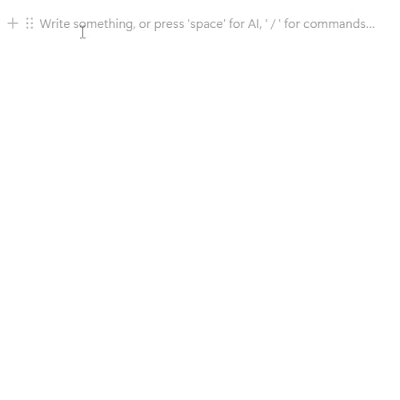

Comments
Post a Comment